MarkBarbieri
Semi-retired
- Joined
- Aug 20, 2006
I write a weekly essay on random topics and post them to my Stuff I Found Interesting. (Warning, some of the views I express in article articles are political in nature). This week, I wrote some thoughts about preserving photos for future generations. Here is what I wrote:
Photo Preservation
There is a strange contraption next to me on my desk. The base is a rectangular box with a white light on the top. Sitting on that is a smaller black box into which I put film negatives. Hovering over those is a digital camera with a macro lens that is attached to a copy stand. I use it to take pictures of the negatives so that I’ll have digital copies of those pictures.
Kathy and I have a large collection of photos, some dating many decades. We have pictures of our ancestors, old family homes, places visited, clothes worn, and things done. These pictures tell us interesting things about the past. They give us a glimpse into the lives of our ancestors.. Unfortunately, we are left with a lot of unanswered questions. Who exactly were the people in the pictures? Where were the pictures taken? When were the pictures taken? Why were the people there and what were they doing? Sometimes there is a note that helps, but often we can only guess at the answers. The further we get from the time when the pictures were taken, the less context viewers will have. The people that knew the answers have forgotten or are no longer with us.
How do we not only preserve our pictures for future generations, but also preserve the context so that they’ll understand what they are looking at? As someone who loves photographs and who has a large collection of them, this is something I’ve been thinking a lot about lately. I don’t think there is a good answer, but I thought I’d share some of what I’ve thought about.

Why was I wearing those pants? Anyone old enough to remember the 1970s will recognize that this was typical attire for a fashionable young man during that era. Later generations will mistakenly assume that I was training to be a clown.
For the purposes of this essay, I’m going to focus on digital copies. I don’t think they are necessarily a better option than physical copies. In fact, I intend to leave behind both. I am learning to print my own books and am in the process of making a book with some of my favorite non-personal images. It’s called Things We’ve Seen. So don’t mistake my focus on digital images as favoring that approach.
This gets confusing when you use your camera to take a picture of a picture, like I’m doing with my process for digitizing negatives. The camera records the time I make the copy rather than when the picture was originally taken. When I take pictures of slides or negatives, I manually update the picture’s date/time information, using my best guess. When I make a guess at the date, I try to set the time to something obviously fake, like 12:00:00. This will hopefully be a clue to future viewers that the date was not exact.
Trying to guess the date of a photo is an interesting game. Sometimes I find clues stored with the photos. For some of my own pictures, I can remember the events well enough to make an educated guess. When I can’t, I guess the time of year based on the seasonal clues. Do the trees have leaves? What flowers are blooming? Is there snow on the ground? Are people wearing shorts or jackets? For the year, I often guess based on the ages of children in the pictures. It can be hard to tell whether someone is 35 or 45 in a picture, but it is usually easy to guess the age of a child to within a year or two and, if you know the child, you can approximate the year from that. You could also use clues like the age of cars in the picture or clothing styles.

I believe that this picture was taken on December 25, 1967. The Christmas tree tells us that this was in December. I’m ignoring you weirdos that start decorating right after Halloween. I’m second from the left and appear to be about 2 years old. Given that I was born in September of 1965, that dates this picture to December of 1967. Our Christmas attire tells me that this was probably Christmas Day and the fact that I don’t see any wrapped presents under the tree tells me that was after we opened presents and either just before or just after we went to church.
Some non-cell phone cameras also have a GPS for recording location information, but most don’t. In those cases, I manually add that information using software that lets me pick a place on a map. Sometimes I do it from memory. Sometimes I copy the information from a picture taken with my cell phone. Sometimes, especially with old pictures, it requires research and guessing, similar to estimating the date/time.

This is a picture of my grandmother, but where is she? I’m not a Geoguessr wizard, but the cityscape, hills, and water indicate to me that it is somewhere in San Francisco. I did some playing around in Google Earth and Google Street View and finally decided that the picture was taken on Twin Peaks Blvd, which looks over the town. My biggest clues were Treasure Island, some of the buildings, and Market Street.
I can’t pinpoint the location of every old picture, but it is fun trying to guess from the available information. I found this picture located here because I found the address of a long gone store in the background on a picture of a coat hanger on someone’s Tumblr collection of coat hanger pictures.
Once again, there are privacy concerns with identifying people in pictures. The main tool I use does all of its facial recognition locally rather than in the cloud, but does that really matter if I then post the picture where Google, Facebook, and governments around the world can see it? I am sympathetic with people concerned about the technology, but I prefer to use it and to identify all of the people I know in my pictures.
The software package that I’m currently using allows me to store additional information about each person – when they lived, who they are related to, and other descriptive information. But I don’t expect my database to survive. I’m looking at options for writing all that information into every picture.

Good photo cataloging tools let you apply your own keywords to your photos, which can make it much easier to find the pictures later. Doing it manually is a real pain and I’m willing to bet that you won’t do it for most of your pictures. Some packages let you submit your images to Google or Microsoft or others with tools for automatically adding keywords. This is much easier, but these tools are a little crazy.

Here’s the list of keywords that Google assigned to this picture: ancient history, arch, archaeological site, archaeology, art, badlands, bedrock, brick, building, building material, castle, cliff dwelling, erosion, event, facade, formation, geology, historic site, history, house, landscape, limestone, mesa verde national park, natural landscape, outcrop, plant, plateau, pueblo, rock, ruins, soil, tourism, unesco world heritage site, vacation, village, wadi, wood. Some of those are really good, like “mesa verde national park” or “archaeological site.” Some are pointless, like “art” or “tourism.” Some are just weird, like “soil” or “castle.”
Automatic keywording is not very valuable for historical preservation of personal photos. It can be somewhat useful if you want to find pictures of Grandpa on a beach or something like that. But I assume that people 20, 50, or 100 years from now are not going to rely on the crazy auto-keyworders of today. They will hopefully have much better technology at their disposal.
What is very useful today is to add descriptions that aren’t obvious from the context of the picture. No keywording tool can tell when a picture shows someone’s first soccer game, a honeymoon, or a 20th reunion. If there is context you want future viewers to have about your images, put it in the description. And don’t be afraid of repeating parts of the same description in picture after picture because you have no idea which pictures will be kept.
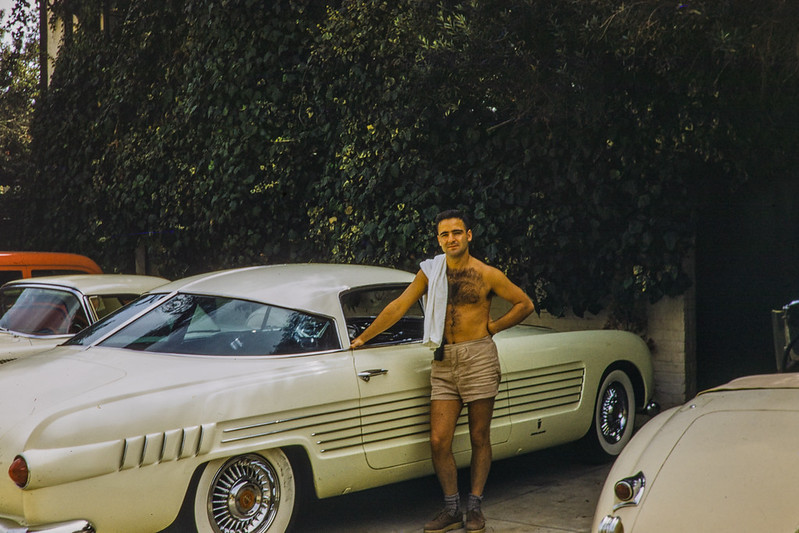
I asked my dad about it. What kind of car was that? Whose was it? I’d never seen a car like that. Unfortunately, he didn’t know. He was just getting back from a hike, saw the car, and had his friend take his picture with it. I did some research and found out that it was Rita Hayworth’s Cadillac Ghia. You probably think I’m crazy claiming to have figured out who owned that car based on this picture, but it’s true.
I started my research by asking on some car forums if anyone knew what type of car that was. Someone recognized the Cadillac logo on the wheels, but said it looked nothing like any Cadillac they’d ever seen. Doing more research, I found out that the Italian coachbuilder Ghia bought two Cadillac chassis and built them into Cadillac Ghias. One was blue and was featured in the 1955 issue of Road & Track. It went to a Manhattan club owner. The other was sold to Prince Aly Kahn, who gave it to his wife Rita Hayworth to get her to not divorce him. She kept the car and divorced him anyway. Given that this car wasn’t blue and was in California, I’m certain that this was Rita’s car. It eventually ended up in the famous Petersen Automotive Museum. Amusingly, the article linked above says “Because the first restoration had been so thorough, there was no way to tell what the car's original color had been. So the Petersen people decided to paint it this lovely dark burgundy with fine silver metallic particles in suspension.” They should have asked me. I could have shown them that it was cream colored.
I don’t think that there is a good solution today. I’m taking several approaches. In the short run, I store my photos on my main computer. Everything on it is continuously backed up using a backup service. I also keep copies on my NAS. I periodically download all of my cell phone pictures from Google Photos to my computer as well, so I’m not relying on my Google Cloud account surviving. But those solutions only safeguard my pictures while I’m alive to serve as a caretaker.
My plan is to manage a relatively small collection (a few thousand) of pictures I really want to preserve. I already have a set on a thumb drive on a TV that I use as a large digital picture frame hung on my wall. Maybe I’ll make it a family tradition to give my children an updated copy of the thumb drive every year for Christmas. After that, it will depend on them managing (and adding to) our family photo history. But at any point where a decade or two passes with nobody sustaining them, they will probably all be lost. Sort of like what almost happened to Héctor in the movie Coco.
Photo Preservation
There is a strange contraption next to me on my desk. The base is a rectangular box with a white light on the top. Sitting on that is a smaller black box into which I put film negatives. Hovering over those is a digital camera with a macro lens that is attached to a copy stand. I use it to take pictures of the negatives so that I’ll have digital copies of those pictures.
Kathy and I have a large collection of photos, some dating many decades. We have pictures of our ancestors, old family homes, places visited, clothes worn, and things done. These pictures tell us interesting things about the past. They give us a glimpse into the lives of our ancestors.. Unfortunately, we are left with a lot of unanswered questions. Who exactly were the people in the pictures? Where were the pictures taken? When were the pictures taken? Why were the people there and what were they doing? Sometimes there is a note that helps, but often we can only guess at the answers. The further we get from the time when the pictures were taken, the less context viewers will have. The people that knew the answers have forgotten or are no longer with us.
How do we not only preserve our pictures for future generations, but also preserve the context so that they’ll understand what they are looking at? As someone who loves photographs and who has a large collection of them, this is something I’ve been thinking a lot about lately. I don’t think there is a good answer, but I thought I’d share some of what I’ve thought about.
Why was I wearing those pants? Anyone old enough to remember the 1970s will recognize that this was typical attire for a fashionable young man during that era. Later generations will mistakenly assume that I was training to be a clown.
Physical or Digital
There are two fundamentally different ways to preserve the pictures. We can keep physical copies – prints, scrapbooks, photo albums, photo books, and the like. Or we can keep digital copies – files stored on disks, thumb drives, memory cards, or in the crowd. There are advantages to each approach. Physical copies generally don’t need special technology or skills to view them. They usually survive longer than digital media. But if you have physical images, making copies means losing quality. You can’t easily make backups of your prints. They also take up more space.For the purposes of this essay, I’m going to focus on digital copies. I don’t think they are necessarily a better option than physical copies. In fact, I intend to leave behind both. I am learning to print my own books and am in the process of making a book with some of my favorite non-personal images. It’s called Things We’ve Seen. So don’t mistake my focus on digital images as favoring that approach.
File Formats
There are a lot of file formats for saving image files. I shoot most pictures in my camera’s RAW format. When I edit photos, I usually save them in PSD or TIFF files. But for photo preservation, I’m going to stick with JPEG files. It is far from being the best format for image quality, but it’s good enough. The main advantage and the reason why I’m choosing it is that it is ubiquitous. I believe that people will be able to view JPEG files much farther into the future than any other image file format.Metadata
A very useful thing about storing digital images is that you can include additional information about the picture in the same file. You can store the answers to the who, what, when, why questions in the image files. When people make copies of those files, they automatically get copies of that information (called metadata, which means data about data). A JPEG file can store a lot of additional information, including when the picture was taken, where it was taken, who is in the picture, and what is happening.When
Answering the “when” part of a picture is easy. Whenever you take a picture with your cell phone, the date and time you took the picture is automatically stored in the picture. With other cameras, you can set the date and time on the camera, and it will automatically save that information with your pictures.This gets confusing when you use your camera to take a picture of a picture, like I’m doing with my process for digitizing negatives. The camera records the time I make the copy rather than when the picture was originally taken. When I take pictures of slides or negatives, I manually update the picture’s date/time information, using my best guess. When I make a guess at the date, I try to set the time to something obviously fake, like 12:00:00. This will hopefully be a clue to future viewers that the date was not exact.
Trying to guess the date of a photo is an interesting game. Sometimes I find clues stored with the photos. For some of my own pictures, I can remember the events well enough to make an educated guess. When I can’t, I guess the time of year based on the seasonal clues. Do the trees have leaves? What flowers are blooming? Is there snow on the ground? Are people wearing shorts or jackets? For the year, I often guess based on the ages of children in the pictures. It can be hard to tell whether someone is 35 or 45 in a picture, but it is usually easy to guess the age of a child to within a year or two and, if you know the child, you can approximate the year from that. You could also use clues like the age of cars in the picture or clothing styles.
I believe that this picture was taken on December 25, 1967. The Christmas tree tells us that this was in December. I’m ignoring you weirdos that start decorating right after Halloween. I’m second from the left and appear to be about 2 years old. Given that I was born in September of 1965, that dates this picture to December of 1967. Our Christmas attire tells me that this was probably Christmas Day and the fact that I don’t see any wrapped presents under the tree tells me that was after we opened presents and either just before or just after we went to church.
Where
Where is another one that might be saved automatically with your cell phone pictures. I think most phones record the location (latitude and longitude) inside of each picture. For people concerned about the privacy ramifications of that, you can turn off that feature. I like it, so I leave it turned on. Sometimes I take pictures with my phone specifically to record a location, like where I parked.Some non-cell phone cameras also have a GPS for recording location information, but most don’t. In those cases, I manually add that information using software that lets me pick a place on a map. Sometimes I do it from memory. Sometimes I copy the information from a picture taken with my cell phone. Sometimes, especially with old pictures, it requires research and guessing, similar to estimating the date/time.
This is a picture of my grandmother, but where is she? I’m not a Geoguessr wizard, but the cityscape, hills, and water indicate to me that it is somewhere in San Francisco. I did some playing around in Google Earth and Google Street View and finally decided that the picture was taken on Twin Peaks Blvd, which looks over the town. My biggest clues were Treasure Island, some of the buildings, and Market Street.
I can’t pinpoint the location of every old picture, but it is fun trying to guess from the available information. I found this picture located here because I found the address of a long gone store in the background on a picture of a coat hanger on someone’s Tumblr collection of coat hanger pictures.
Who
I don’t think that there are any cameras that automatically store the names of the people in pictures, at least not yet. But there are a lot of software packages that help with that by using facial recognition to identify people. It’s very far from perfect, so when I use it, I have to correct a lot of mistakes. With current technology, it only works for people looking in the general direction of the camera. Most tools I’ve used let you draw a box around someone’s head, and whether they are recognizable or not, you can tell the software who that person is.Once again, there are privacy concerns with identifying people in pictures. The main tool I use does all of its facial recognition locally rather than in the cloud, but does that really matter if I then post the picture where Google, Facebook, and governments around the world can see it? I am sympathetic with people concerned about the technology, but I prefer to use it and to identify all of the people I know in my pictures.
The software package that I’m currently using allows me to store additional information about each person – when they lived, who they are related to, and other descriptive information. But I don’t expect my database to survive. I’m looking at options for writing all that information into every picture.
What
Most of the “what” questions are self-explanatory when looking at a picture. It is easy to tell that someone is skiing in the mountains on a sunny day or watching a sunset on a sandy beach. Many cloud hosting services, like Google Photos, use artificial intelligence to determine what is in a picture. That makes it easier for you to find the picture using search terms. It also gives them more information about the ads you might be interested in.Good photo cataloging tools let you apply your own keywords to your photos, which can make it much easier to find the pictures later. Doing it manually is a real pain and I’m willing to bet that you won’t do it for most of your pictures. Some packages let you submit your images to Google or Microsoft or others with tools for automatically adding keywords. This is much easier, but these tools are a little crazy.
Here’s the list of keywords that Google assigned to this picture: ancient history, arch, archaeological site, archaeology, art, badlands, bedrock, brick, building, building material, castle, cliff dwelling, erosion, event, facade, formation, geology, historic site, history, house, landscape, limestone, mesa verde national park, natural landscape, outcrop, plant, plateau, pueblo, rock, ruins, soil, tourism, unesco world heritage site, vacation, village, wadi, wood. Some of those are really good, like “mesa verde national park” or “archaeological site.” Some are pointless, like “art” or “tourism.” Some are just weird, like “soil” or “castle.”
Automatic keywording is not very valuable for historical preservation of personal photos. It can be somewhat useful if you want to find pictures of Grandpa on a beach or something like that. But I assume that people 20, 50, or 100 years from now are not going to rely on the crazy auto-keyworders of today. They will hopefully have much better technology at their disposal.
What is very useful today is to add descriptions that aren’t obvious from the context of the picture. No keywording tool can tell when a picture shows someone’s first soccer game, a honeymoon, or a 20th reunion. If there is context you want future viewers to have about your images, put it in the description. And don’t be afraid of repeating parts of the same description in picture after picture because you have no idea which pictures will be kept.
Rita Hayworth’s Car
When I was going through my father’s old slides, I came across this picture:I asked my dad about it. What kind of car was that? Whose was it? I’d never seen a car like that. Unfortunately, he didn’t know. He was just getting back from a hike, saw the car, and had his friend take his picture with it. I did some research and found out that it was Rita Hayworth’s Cadillac Ghia. You probably think I’m crazy claiming to have figured out who owned that car based on this picture, but it’s true.
I started my research by asking on some car forums if anyone knew what type of car that was. Someone recognized the Cadillac logo on the wheels, but said it looked nothing like any Cadillac they’d ever seen. Doing more research, I found out that the Italian coachbuilder Ghia bought two Cadillac chassis and built them into Cadillac Ghias. One was blue and was featured in the 1955 issue of Road & Track. It went to a Manhattan club owner. The other was sold to Prince Aly Kahn, who gave it to his wife Rita Hayworth to get her to not divorce him. She kept the car and divorced him anyway. Given that this car wasn’t blue and was in California, I’m certain that this was Rita’s car. It eventually ended up in the famous Petersen Automotive Museum. Amusingly, the article linked above says “Because the first restoration had been so thorough, there was no way to tell what the car's original color had been. So the Petersen people decided to paint it this lovely dark burgundy with fine silver metallic particles in suspension.” They should have asked me. I could have shown them that it was cream colored.
Preserving the Files
Preserving prints is relatively easy – you leave them on a shelf or in a box and get on with your life. But what about digital files? Hard drives crash. Thumb drives aren’t designed to last for decades. CDs and DVDs are obsolete already. Cloud storage gets deleted when you quit paying for your subscription. So how do you store digital files so that they’ll be available 50 years from now? It’s a great question and I don’t know the answer.I don’t think that there is a good solution today. I’m taking several approaches. In the short run, I store my photos on my main computer. Everything on it is continuously backed up using a backup service. I also keep copies on my NAS. I periodically download all of my cell phone pictures from Google Photos to my computer as well, so I’m not relying on my Google Cloud account surviving. But those solutions only safeguard my pictures while I’m alive to serve as a caretaker.
My plan is to manage a relatively small collection (a few thousand) of pictures I really want to preserve. I already have a set on a thumb drive on a TV that I use as a large digital picture frame hung on my wall. Maybe I’ll make it a family tradition to give my children an updated copy of the thumb drive every year for Christmas. After that, it will depend on them managing (and adding to) our family photo history. But at any point where a decade or two passes with nobody sustaining them, they will probably all be lost. Sort of like what almost happened to Héctor in the movie Coco.