You are using an out of date browser. It may not display this or other websites correctly.
You should upgrade or use an alternative browser.
You should upgrade or use an alternative browser.
Not getting notifications etc.
- Thread starter EpcotBill
- Start date
jcemom
Official Tag Fairy Assistant
- Joined
- Mar 23, 2003
webmasteralex@wdwinfo.com is where mine are coming from, the few I am getting anyway. 

runwad
Dis Veteran
- Joined
- Jan 18, 2006
ok i just went and cleaned out my cookies and added this email into my contacts. Now someone reply so I can see if i get an email.webmasteralex@wdwinfo.com is where mine are coming from, the few I am getting anyway.

yooperfan
Hi HO, hi ho, it's off to work we go
- Joined
- Jul 4, 2000
ok i just went and cleaned out my cookies and added this email into my contacts. Now someone reply so I can see if i get an email.
Do you know how to switch threads so the latest thread shows first?
- Joined
- Oct 27, 2011
Do you know how to switch threads so the latest thread shows first?
You can set the sort order for the list of threads in a forum at the bottom of the page, Thread Display Options.
runwad
Dis Veteran
- Joined
- Jan 18, 2006
I'm not sure? I did add the forums I like to look at to my watch forum, but I'm only seeing postings in alerts. I don't really like that feature. I'd rather have the email. I just don't get why I'm not getting emails when I have the box checked and the address someone listed further up in my contacts. Plus I have a problem when I'm at work I can't access the disboards unless I go thru that link. They have it blocked but when I click on the link in an email I can get here. Now I only come on during my lunch hour like now, but still I need those emails. I'm glad I have a few old ones still I can use. Other than this issue I'm ok.Do you know how to switch threads so the latest thread shows first?
mom2rtk
Invented the term "Characterpalooza"
- Joined
- Aug 23, 2008
You can set the sort order for the list of threads in a forum at the bottom of the page, Thread Display Options.
Can you tell us if someone is working on the email notification problem?
phyllis1966
Something witty
- Joined
- Apr 9, 2003
I was getting them in my junk folder, but today I haven't gotten any at all, and that's after adding to my contacts list.
senecabeach
Have a Disney Day !!!
- Joined
- Oct 26, 2003
Lanejudy can you give me the exact email address to add? I'm not getting notifications anywhere, junk box or not. And my preferences are set to receive notifications.
ME TOO !!!!
senecabeach
Have a Disney Day !!!
- Joined
- Oct 26, 2003
AND..... please tell me "WHERE" to add that address?????
phyllis1966
Something witty
- Joined
- Apr 9, 2003
AND..... please tell me "WHERE" to add that address?????
In another thread, we were advised to add webmasteralex@wdwinfo.com to our address book. I did it on my iPad, in contacts, and set it up as a VIP, now I seem to be getting them in my inbox again. On a computer, I would go to my email, then add to my address book. Hope this helps.

mom2rtk
Invented the term "Characterpalooza"
- Joined
- Aug 23, 2008
In another thread, we were advised to add webmasteralex@wdwinfo.com to our address book. I did it on my iPad, in contacts, and set it up as a VIP, now I seem to be getting them in my inbox again. On a computer, I would go to my email, then add to my address book. Hope this helps.

I tried that just recently and it hasn't made a difference.
Besides, if the address wasn't in my address book, wouldn't any emails just go to my junk mailbox? I have not had any show up there either.
- Joined
- Oct 27, 2011
I had a thought...is your email a work email? At my work, the IT dept. has filters set that I have no control over. On occasion, I've even had an email from my mother that apparently dumped into spam (and yes, she's in my address book -- maybe spam is telling me something?).
mom2rtk
Invented the term "Characterpalooza"
- Joined
- Aug 23, 2008
I had a thought...is your email a work email? At my work, the IT dept. has filters set that I have no control over. On occasion, I've even had an email from my mother that apparently dumped into spam (and yes, she's in my address book -- maybe spam is telling me something?).
Poor mom.

I appreciate everyone continuing to brainstorm on this.
But no, I'm using a personal email account.
- Joined
- Oct 27, 2011
OK, one more thing I just noticed (and it may be new since earlier in the week)
Go to your Watched Threads list
Do any of the threads have the word "Email" sort of mid-screen, at the end of the thread title line next to the Replies section?
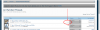
It's kind of hard to see in this picture, but inside the red circle is the word "Email" and I'm getting emails when new posts occur.
The thread below that does not have the word Email and I am not getting emails about that thread.
Go to your Watched Threads list
Do any of the threads have the word "Email" sort of mid-screen, at the end of the thread title line next to the Replies section?
It's kind of hard to see in this picture, but inside the red circle is the word "Email" and I'm getting emails when new posts occur.
The thread below that does not have the word Email and I am not getting emails about that thread.
- Joined
- Oct 27, 2011
Oops, clicked post by mistake before I was done...
So next to each thread title, between the avatar and the title, is a little white box.
check that box for each thread you wish to receive emails.
at the bottom of the list is a white space that probably says "With selected..." -- click in that box and select Enable email notification
click the "Go" button next to that box
Let me know if that works...
ETA: the Watched Forums appear to have similar options to select enabling email and/or alerts
So next to each thread title, between the avatar and the title, is a little white box.
check that box for each thread you wish to receive emails.
at the bottom of the list is a white space that probably says "With selected..." -- click in that box and select Enable email notification
click the "Go" button next to that box
Let me know if that works...
ETA: the Watched Forums appear to have similar options to select enabling email and/or alerts
Last edited:
mom2rtk
Invented the term "Characterpalooza"
- Joined
- Aug 23, 2008
Oops, clicked post by mistake before I was done...
So next to each thread title, between the avatar and the title, is a little white box.
check that box for each thread you wish to receive emails.
at the bottom of the list is a white space that probably says "With selected..." -- click in that box and select Enable email notification
click the "Go" button next to that box
Let me know if that works...
ETA: the Watched Forums appear to have similar options to select enabling email and/or alerts
They did all say email on that page. But I went ahead and checked all the boxes and selected "enable email notification". I wouldn't think I would need to do that since they already said "email" but we'll see.
Thanks for continuing to help figure this out.
phyllis1966
Something witty
- Joined
- Apr 9, 2003
They did all say email on that page. But I went ahead and checked all the boxes and selected "enable email notification". I wouldn't think I would need to do that since they already said "email" but we'll see.
Thanks for continuing to help figure this out.
I know the kinks are still being worked out, and I know everyone involved must be super-busy, but I really wish someone would officially address the situation. I know there are definitely some notifications I'm still not getting. I'm getting used to the new format and LOVE how easy it is to post photos now, but the email thing is kinda frustrating.

-
Five Family Resort Hacks for Your Disney Resort Room
-
Mediterranean Itinerary Changes Announced for the Disney Dream
-
The Top 4 Reasons You MUST Stay at Pixar Place Hotel
-
Let's Explore The New 'Up' 15th Anniversary Dug Pet Series
-
Storybook Dining at Artist Point Review - Snow White Charm with Lackluster Food
GET A DISNEY VACATION QUOTE
Dreams Unlimited Travel is committed to providing you with the very best vacation planning experience possible. Our Vacation Planners are experts and will share their honest advice to help you have a magical vacation.
Let us help you with your next Disney Vacation!
Dreams Unlimited Travel is committed to providing you with the very best vacation planning experience possible. Our Vacation Planners are experts and will share their honest advice to help you have a magical vacation.
Let us help you with your next Disney Vacation!
New DISboards Threads
- Replies
- 3
- Views
- 11
- Replies
- 0
- Views
- 7