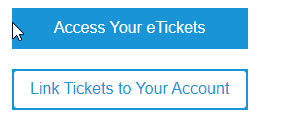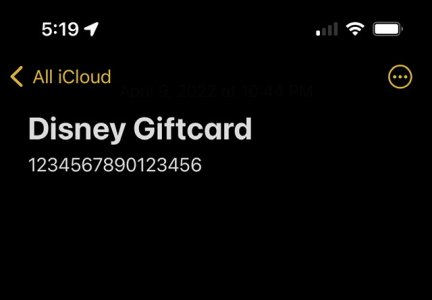BroadwayHermione5
DIS Veteran
- Joined
- Feb 9, 2017
Hi all,
I am so very confused. We have park reservations, we have the hotel reservation linked to the app, but when will the tickets show up in the app? It says stuff about linking a code but I am so genuinely confused. I've been told they would show up prior but nothing has been showing up. This is so different from WDW (DLR get on the magic band train please). Like will they appear on the app closer to the trip?
I am trying to figure it out with both laptop and phone app.
Basically: help please and thank you!
QUICK EDIT/ADDITION:
I’m trying to organize everything and came across emails that had the little square bar codes for each ticket for each day we reserved? Is that what we scan in the app and do we do that day of? Also will we get paper tickets upon entering the park to use for genie plus and photopass?
Sorry I’m a newbie! You all on the west coast are so sweet!
BH5
I am so very confused. We have park reservations, we have the hotel reservation linked to the app, but when will the tickets show up in the app? It says stuff about linking a code but I am so genuinely confused. I've been told they would show up prior but nothing has been showing up. This is so different from WDW (DLR get on the magic band train please). Like will they appear on the app closer to the trip?
I am trying to figure it out with both laptop and phone app.
Basically: help please and thank you!
QUICK EDIT/ADDITION:
I’m trying to organize everything and came across emails that had the little square bar codes for each ticket for each day we reserved? Is that what we scan in the app and do we do that day of? Also will we get paper tickets upon entering the park to use for genie plus and photopass?
Sorry I’m a newbie! You all on the west coast are so sweet!
BH5
Last edited: