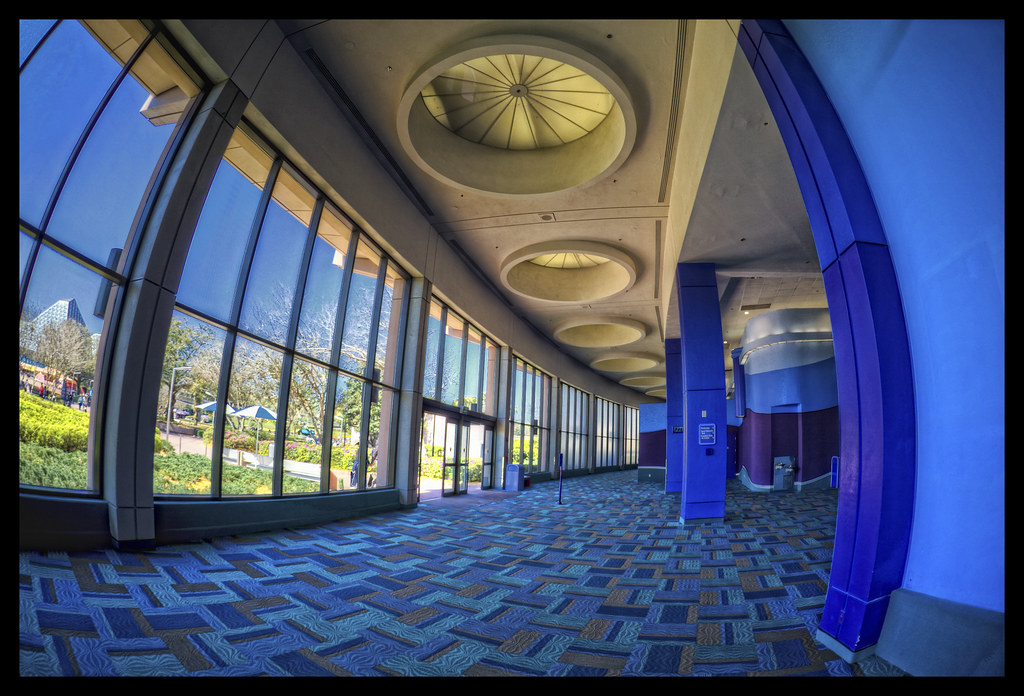boBQuincy
<font color=green>I am not carrying three pods<br>
- Joined
- Nov 26, 2002
Your beginning HDRs look a lot like my early ones. As I did more with HDR I moved more towards a lighter touch but still like some images that are obviously HDR and no apologies needed!  The software I first used had a tendency to really blow out some colors, mostly reds and blues. Photomatix does less of that but I still import most of the tone-mapped HDRs into Photoshop for some final touching up.
The software I first used had a tendency to really blow out some colors, mostly reds and blues. Photomatix does less of that but I still import most of the tone-mapped HDRs into Photoshop for some final touching up.
HDR is an art all to itself, there are some really good (and really deep) books on the subject. I imagine I will spend years working with it and still not master it then, typical of photography(and any other art). RockyNook has some good books on HDR.
As usual I will take a different approach here and say that it is a rare photograph that could not benefit from more dynamic range! Our cameras may capture a lot of the range of a scene but rarely *all* of it. There is often some highlight or shadow that can still use some enhancement. That is why the old masters spent many hours in the darkroom dodging and burning B&W photos, which have a great dynamic range as it is.
To point this out I am posting a HDR set of a subject similar to one of yours. A night scene can often have a dynamic range exceeding that of a daylight scene because it may include light sources. Night scenes really benefit from HDR and this one could easily have used five or more exposures (it had three).
Here are the three originals, obviously none of them captured the full range.

Here is the Photomatix HDR (color corrected, etc)

One thing I noticed is your tripod may not be up to the task, there is some unsharpness that may be due to camera motion. Still, it's a good start! Keep working with HDR and I bet you will see some rapid improvement and you will really enjoy usnig the technique!
 The software I first used had a tendency to really blow out some colors, mostly reds and blues. Photomatix does less of that but I still import most of the tone-mapped HDRs into Photoshop for some final touching up.
The software I first used had a tendency to really blow out some colors, mostly reds and blues. Photomatix does less of that but I still import most of the tone-mapped HDRs into Photoshop for some final touching up.HDR is an art all to itself, there are some really good (and really deep) books on the subject. I imagine I will spend years working with it and still not master it then, typical of photography(and any other art). RockyNook has some good books on HDR.
As usual I will take a different approach here and say that it is a rare photograph that could not benefit from more dynamic range! Our cameras may capture a lot of the range of a scene but rarely *all* of it. There is often some highlight or shadow that can still use some enhancement. That is why the old masters spent many hours in the darkroom dodging and burning B&W photos, which have a great dynamic range as it is.
To point this out I am posting a HDR set of a subject similar to one of yours. A night scene can often have a dynamic range exceeding that of a daylight scene because it may include light sources. Night scenes really benefit from HDR and this one could easily have used five or more exposures (it had three).
Here are the three originals, obviously none of them captured the full range.

Here is the Photomatix HDR (color corrected, etc)

One thing I noticed is your tripod may not be up to the task, there is some unsharpness that may be due to camera motion. Still, it's a good start! Keep working with HDR and I bet you will see some rapid improvement and you will really enjoy usnig the technique!